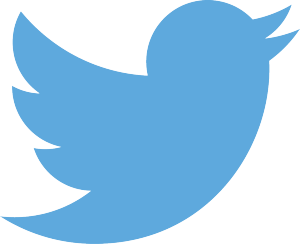
Are you overwhelmed by Twitter? I hear this from a lot of newbies to Twitter—they feel like they’re standing in a fast flowing river, watching the water (tweets) stream past and they can’t focus on what they need to in order to get any use from it. Here and there are tweets that seem interesting, on every topic under the sun, yet how do we find those gems when we go looking?
I use Twitter’s list feature to tame the mad river. Here’s how:
I use Twitter’s list feature to tame the mad river. Here’s how:
• I use both public and private lists. Most of my lists are public, meaning anyone can see them and subscribe to them, but a couple I’ve kept private. I created a private list just for friends in real life and others who I’ve had extensive online conversations with. If I want to see what these people are up to, I check this list. Why do I keep it private? I don’t want anyone to think I’m slighting them by not including them on this list. Chances are they’re included on another public list, of which I have several just for writers. I also have lists consisting of members of writers’ organizations I belong to, and even a list of writers’ orgs themselves.
• What sorts of lists would you want to make? I have one list for Research, accounts I follow that tweet in a field I’m writing about. I have one for writing-related businesses, i.e. editors, copyeditors, cover designers, etc. I love articles on writing craft, so I have a list of people who tweet such things. In my other Twitter account, I’ve made specific lists for weather, traffic, and other news organizations, so I can check the weather or traffic before going out. If you indiscriminately follow everyone who follows you, but want to keep a separate list for people who tweet interesting tweets, you could make a Interesting Tweeps list.
I don’t follow everyone on my lists.
• I don’t follow everyone on my lists. This means those tweets don’t show up on my Twitter stream, making it more manageable. I have a literary agents list, but I don’t follow most of the agents. I’m not looking for an agent right now, but I might some day! But if I want to help out a friend who’s looking, I refer to this list. I also keep a list for industry news—again, I don’t want to follow everyone on it, because that would make my Twitter stream too congested, but when I’m looking for industry news—for instance, to see what those in the know are tweeting about Digital Book World, that’s the best place to find it.
• I try to add people to a list when I follow them, but admittedly, that often falls by the wayside. I’m getting close to following 2000 people, and about half have been added to one list or another. I’ve long wanted a way to make it easy to add to the lists, but so far the easiest way to add is to click on my Following page and then on the gear button next to the blue Following button, which reveals a dropdown menu that includes the “add to a list” feature. (It also includes the Mute button, another handy feature for accounts you follow in order to be polite but whose tweets you’re not interested in.)
• I subscribe to a few lists that others have made. This doesn’t mean that I see the tweets in my stream, but I do see that list when I click on my lists page. Likewise, other people have subscribed to my lists. (No, it’s not considered stalking to subscribe to a list.)
I bookmarked my Twitter Lists on my browser’s toolbar.
• I bookmarked my Twitter Lists on my browser’s toolbar. That’s just an easy shortcut for me to find them when I’m sitting at my computer.
• You can choose to view either “Tweets”, “List members” or “List subscribers” by clicking on the appropriate button on the left side of the page. If you’re looking for a Twitter account but you can’t remember the exact name, you might find it in the “list members” of the appropriate list.
• On the Twitter app on your phone, you can view your lists by clicking on the gear button while viewing your profile.
If this doesn’t answer all your questions about how to use Lists, try Twitter’s own help page.
Happy Tweeting!

Brigette Russell
February 9, 2019 at 4:05 pm (6 years ago)Every time I go to use Twitter, I have to reset my password because I’ve forgotten it. That’s how good at Twitter I am. And yet everyone says, for writers, Twitter is the place to be. Maybe lists will finally get me over the hump? I can hope…
Kathryn Barrett
February 9, 2019 at 4:40 pm (6 years ago)I use lists a lot. They’re the single best feature of Twitter!